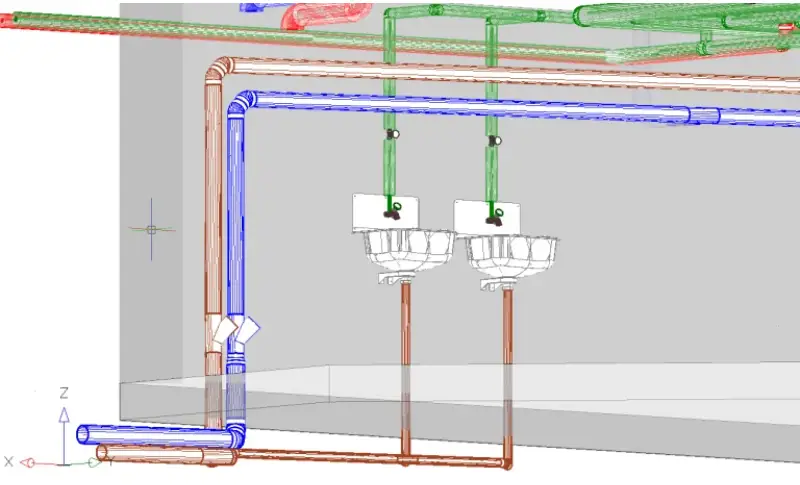Imagine holding a complex design right in your hands, born from the digital realm and brought to life by advanced technology. 3D printing has revolutionized how we create, but behind every impressive object lies an equally crucial element: 3D printing design software. This powerful tool not only shapes our imagination into tangible products but also streamlines the entire process with various file formats and features tailored to meet diverse needs. Whether you’re an engineer, artist, or hobbyist, understanding this software is essential for achieving stunning results in your 3D creations. Let’s dive deeper into what makes these programs so vital for anyone looking to explore the exciting world of 3D printing design.
3D Printing Design Software Consists Of Various File Formats
3D printing design software supports a variety of file formats, each serving a unique purpose. The most common format is STL (Stereolithography), widely used for its simplicity and compatibility with many printers.
Another popular option is OBJ, which retains color and texture data. This makes it ideal for intricate models requiring detailed visualization.
For those focused on more complex designs, AMF (Additive Manufacturing File Format) offers benefits such as better support for color information and advanced geometries.
Then there’s the 3MF format, developed by major industry players to address limitations in STL files. It enhances communication between different software applications while maintaining high-quality output.
Understanding these formats helps designers choose the right one based on their project needs and printer capabilities. This flexibility opens doors to creativity that was previously unimaginable in traditional manufacturing processes.
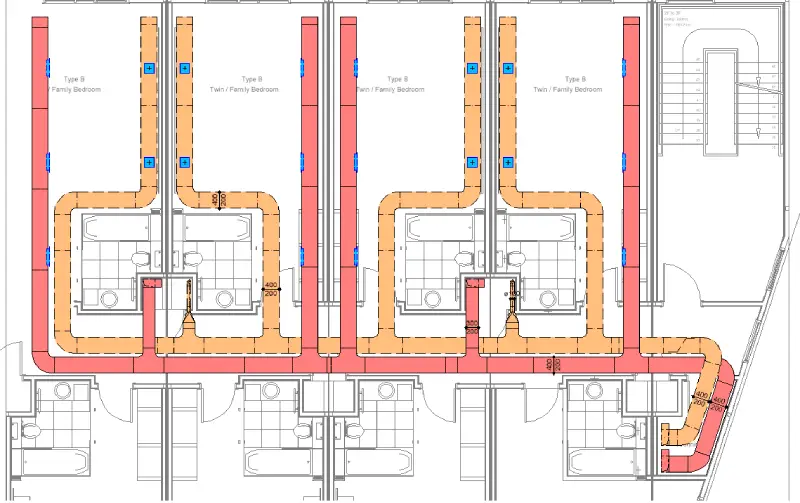
3D Printing Design Software: Popular 3D Printers And Slicing Software
The world of 3D printing design software is vast, with many popular tools catering to various needs. For beginners, Tinkercad stands out due to its user-friendly interface and browser-based functionality. It’s perfect for quick projects and learning the basics.
For those seeking more advanced features, Fusion 360 offers robust modeling capabilities paired with simulation tools. Its cloud integration also facilitates collaboration among teams.
When it comes to slicing software, Cura leads the pack. This program efficiently converts your models into G-code for printers like the Ultimaker series. Simplify3D is another favorite, known for its detailed control over print settings.
Each software option plays a unique role in enhancing your 3D printing experience. The right combination can significantly elevate both efficiency and creativity in your projects.
Regular Software Updates And Support From Developers
Regular software updates are crucial in the world of 3D printing design software. These updates ensure that users have access to the latest features and enhancements, keeping their designs fresh and competitive.
Developers often listen to user feedback, using it to refine tools and add new functionalities. This responsiveness creates a dynamic environment where creativity can flourish.
Support from developers also plays a vital role. Whether through forums, tutorials, or direct customer service, having reliable assistance is invaluable for both beginners and seasoned professionals alike.
With ongoing improvements and support systems in place, users can navigate challenges more effectively. This encourages experimentation with different techniques and approaches within their projects.
The landscape of 3D printing continues to evolve rapidly; staying updated means harnessing these changes to improve workflow efficiencies. It’s an exciting time for anyone involved in this innovative field.
Options To Create And Save Custom Templates For Repetitive Tasks
Creating custom templates in 3D printing design software can significantly streamline your workflow. When you find yourself repeating certain tasks, having a template ready saves time and effort.
Many advanced programs allow users to save specific settings, styles, or components. This means that when you embark on a similar project again, all your preferences are just a click away. It’s like having a favorite recipe saved for quick access.
Templates not only enhance efficiency but also ensure consistency across different designs. You can maintain the same look and feel by reusing elements without starting from scratch each time.
Additionally, some software even offers options to modify these templates easily. Whether you’re tweaking dimensions or materials, adaptability is key in the creative process of 3D printing design.
Conclusion
3D printing design software plays a crucial role in the world of additive manufacturing. With various file formats to choose from, users can easily manipulate their designs to achieve desired outcomes. Software compatibility with popular 3D printers and slicing programs ensures that your creations come to life as intended.
Regular updates and support from developers keep these tools current, enhancing functionality and user experience. The ability to create and save custom templates streamlines repetitive tasks, allowing designers to focus on innovation rather than redundancy.
As technology evolves, so does the potential for creativity within this space. Embracing robust 3D printing design software opens up endless opportunities for both professionals and hobbyists alike in the ever-expanding realm of 3D printing.